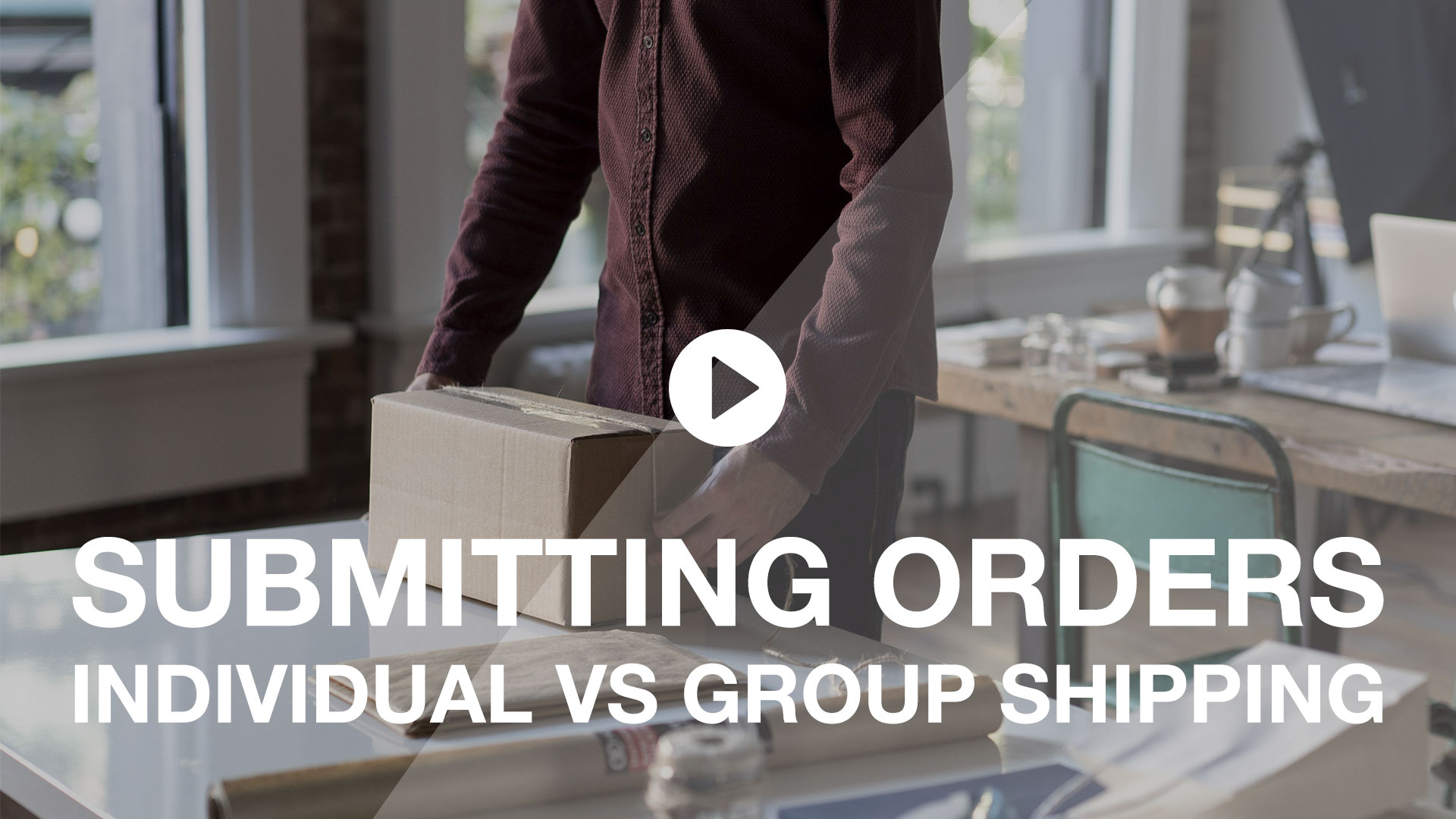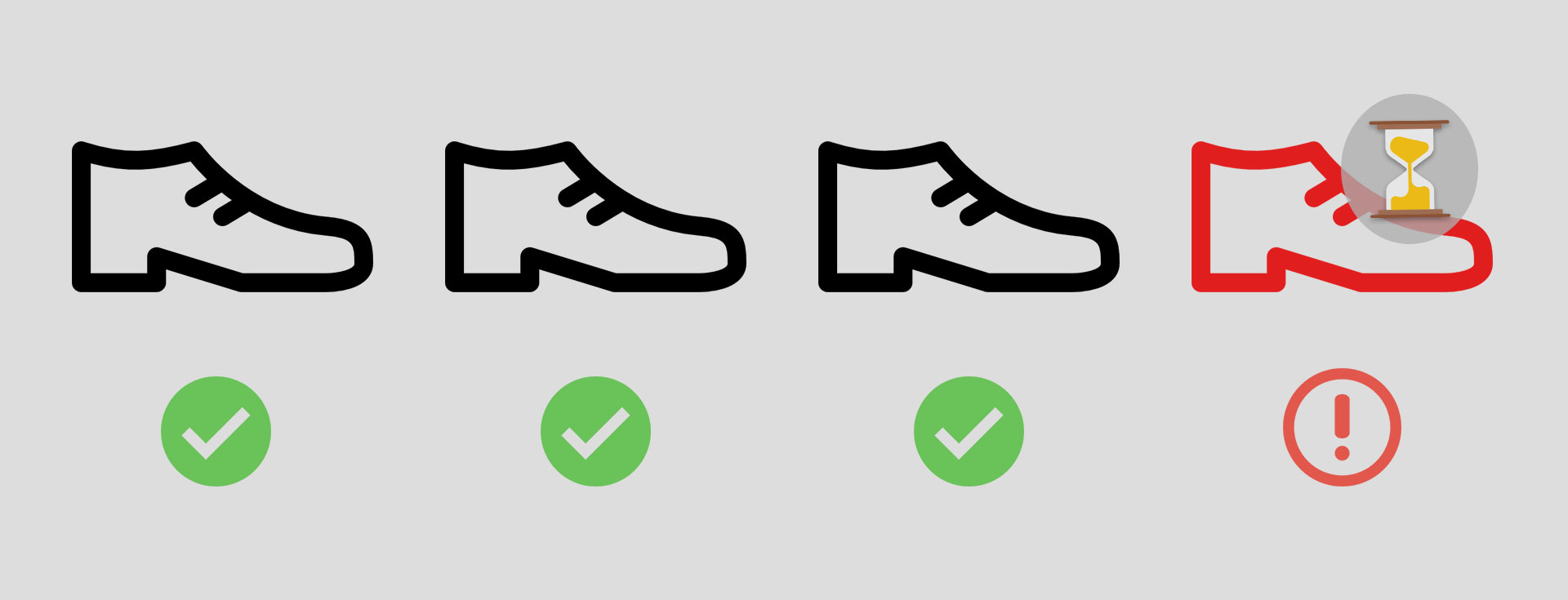Individual Shipping vs Group Shipping
Orders placed using your 3D Designing Tool will show up on your Admin Order Control Panel as “Pending” orders. Remember that a “Pending” order will be kept on hold until you submit the payment. Only when the payment is cleared, the order will automatically be launched for production.
If you pay for each order separately using the “Pay” button next to the order, you will be charged for individual shipping costs. This way, orders will automatically be shipped individually when the manufacturing is finished.
Ship Orders Together and Reduce Your Shipping Costs
If you are shipping two or more orders to the same destination, you may want to group orders together to effectively reduce the associated shipping costs per order. Total shipping costs will be calculated based on how orders are grouped together. The shipping batch will be shipped only after all grouped orders are finished.
Here is a quick video tutorial on how to group orders to be shipped together. Let us know if you have any questions!
Considerations on Group Shipping
Remember that only “Pending” orders are suitable to be grouped together. You will have to decide in advance which orders should be shipped together and which orders should be shipped individually. Once the orders have been paid (individually or grouped) you will not be able to create or modify a shipping batch.
Also, please realize that it is not advisable to group many orders together since they will all need to be shipped together. A large group might be delayed a few days waiting for the last pair to be completed.
Get Inspired – Highlights of the Week
With more than 60 billion different materials/colors/designing/soles units combinations, our Made-to-Order 3D Shoe Designing Platform is a very powerful tool for all creative designers around the globe. Find below a few designs that caught our eye this week: