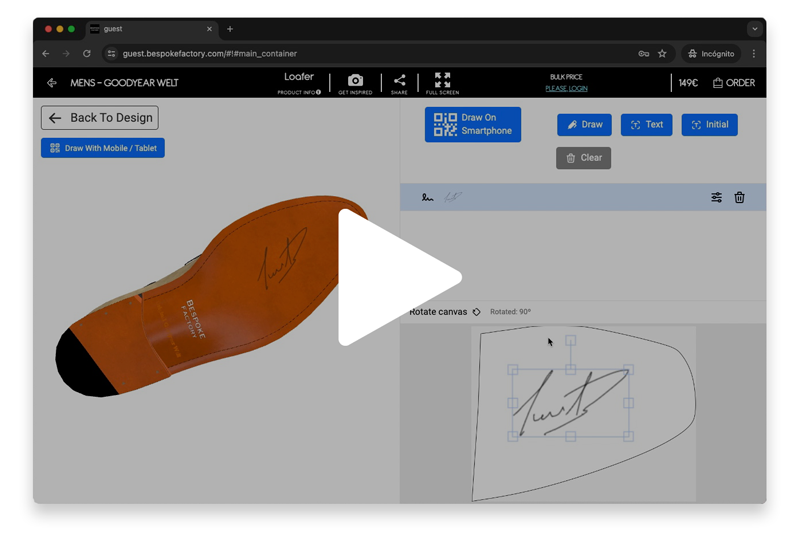We are excited to announce a groundbreaking addition to our customization suite – the Digital Signature! This feature allows you to add or draw a unique signature, name, or initials on the shoe.
For Men’s Dress Shoes the signature is laser engraved on the outer sole, just below the ball of the foot – visible only from below. For Sneakers the signature is engraved on the lateral side of the heel – visible from the side.
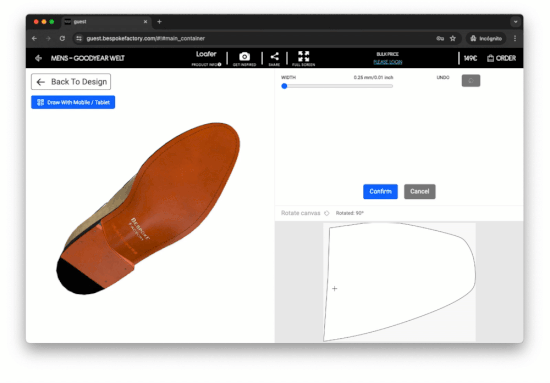
Key features of the Digital Signature tool:
3D Signature Editor: Draw with your mouse or finger, or add text using multiple fonts.
Multi-Layer Customization: Create complex designs by combining drawings and text. Resize and rotate each layer independently.
Seamless Device Integration: Use a second device for ease of creation. Simply scan a QR code to open a user-friendly interface on a phone or tablet.
In this tutorial we show you how to use the signature tool on your 3D Designing tool.
This new feature has been rolled out to all our platforms. If you have any questions or need assistance with the digital signature editor, contact our tech team.
If you don’t have an account yet and want to get started with your MTO orders, please reach out to our dedicated customer support team at customerservice@bespokefactory.com.